MagnetoSpeed Sporter Ballistics Chronograph
$199.00
Availability:
In stock
SKU
MS_SPT
The MagnetoSpeed Sporter chronograph was designed to be used on barrels from 1/2 inch up to 1 inch in diameter. In can also accommodate muzzle brakes and flash hiders up to 2.7 inches in length. Ideal for contoured rifle barrels (sporter barrels) and long-barreled revolvers.
For center-fire rifles and revolvers only, not compatible with airguns or rim-fire. (Note: Not compatible with the Large Brake Adapter or the V3 Rail Adapter.)
MagnetoSpeed Sporter features :
- Simple, one-button cycling display (shows recent shot velocity and statistics, plug in to turn on)
- Battery : 9-Volt (included)
- Easy access battery compartment, no need for a screwdriver to swap batteries
- Three sensitivity settings for fine-tuning
- Integral, quick-attach strapping system; with metal buckle and triad thumb nut
- Proven technology with updated sensor design
- Integral 3.5 foot sensor cord
Kit includes:
- Display Unit
- Bayonet-style sensor (Bayo)
- Thick and thin rubber V-block spacers
- Heavy duty strap with thumb nut tightener
- Ultra-compact storage container.
What is the difference between the V3 and Sporter Models?
The main difference is that the Sporter can fit on barrels from .5" to 1" in diameter. The V3 can fit on barrels and suppressors from .5" to 2" in diameter. Use this comparison chart to see major and minor differences.
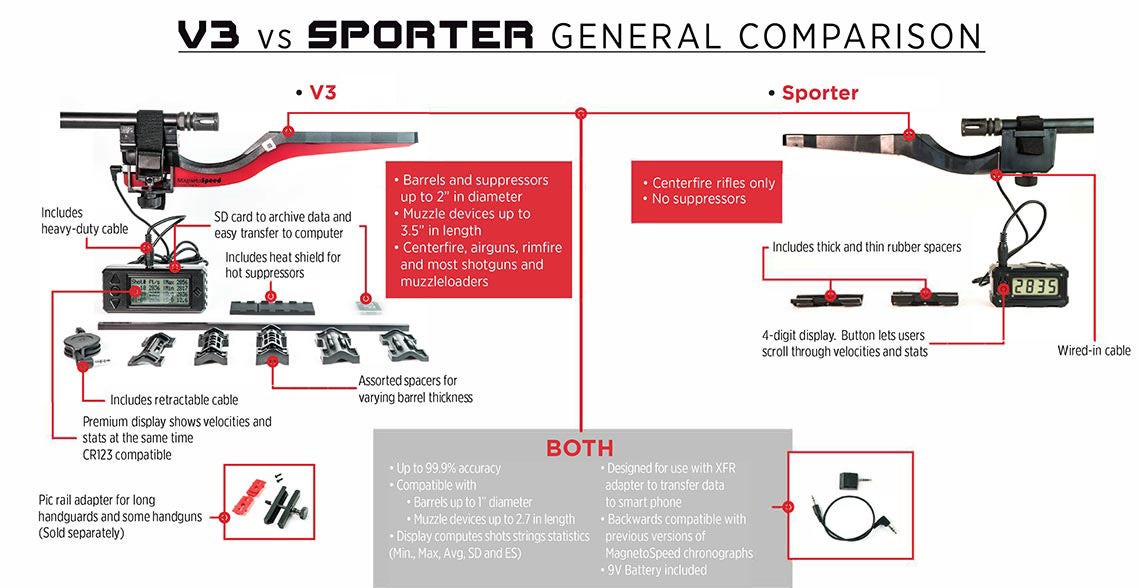


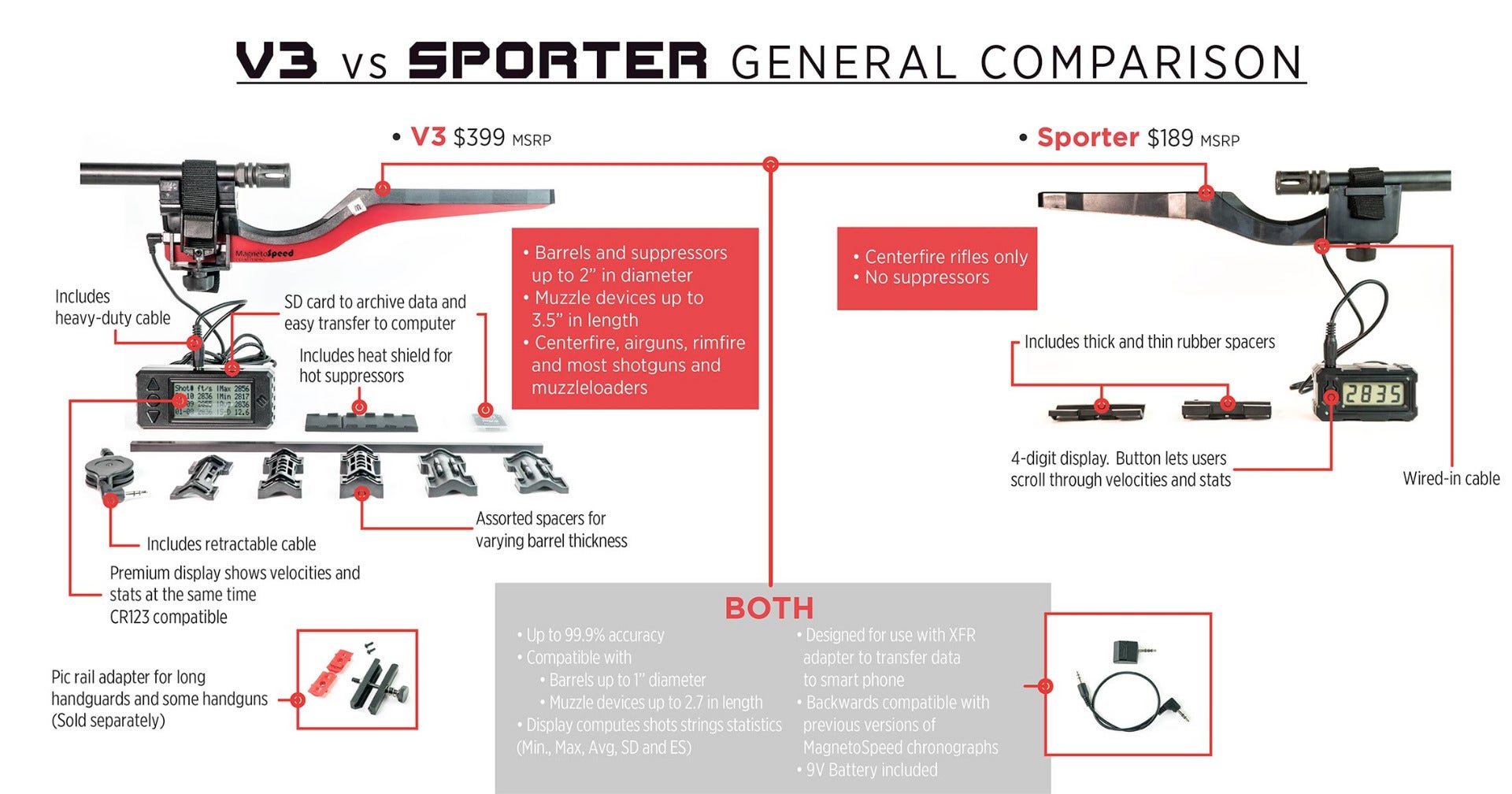 ...
...